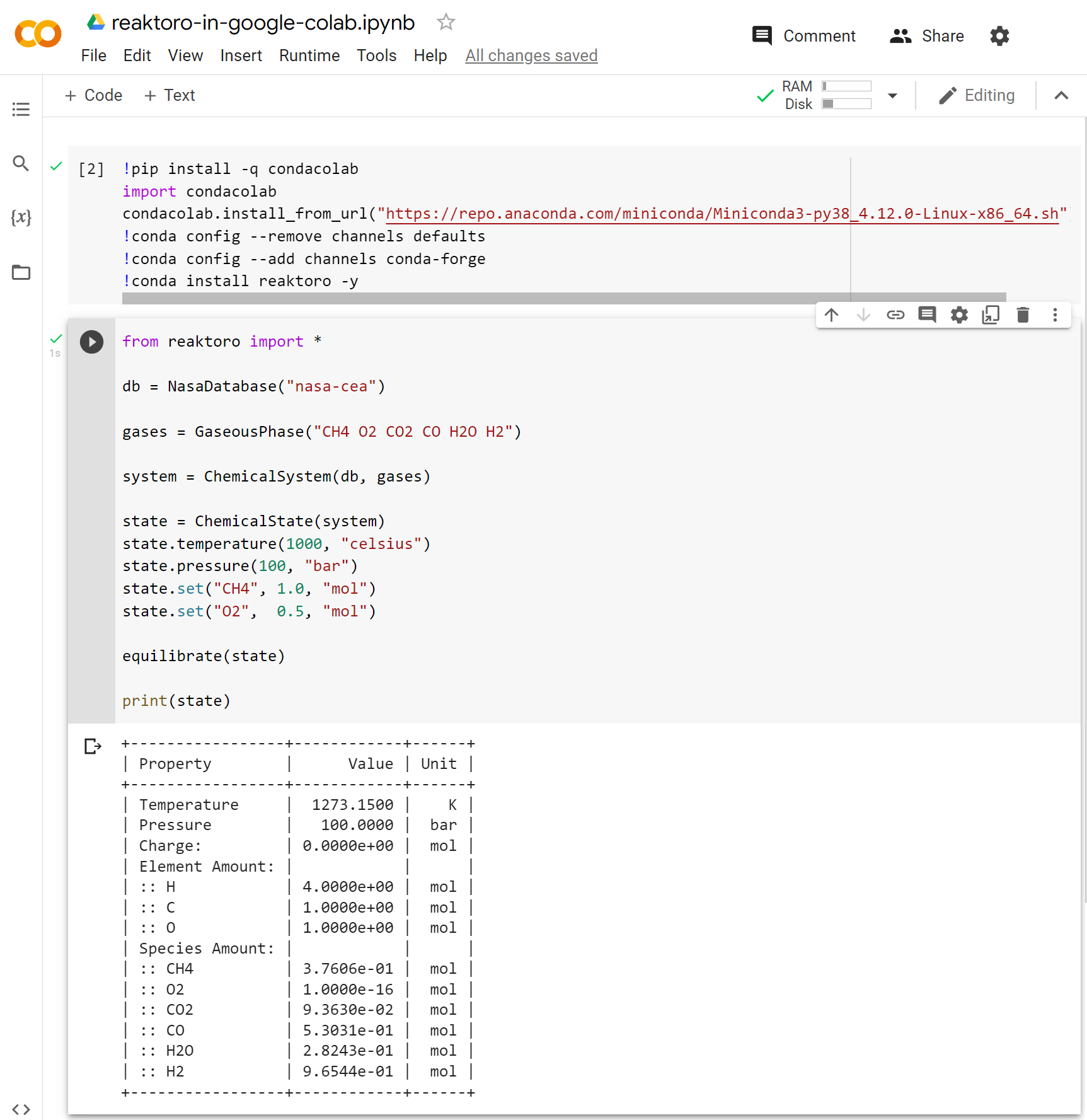Installation in Google Colab#
You can run Reaktoro on Google Colab! You can launch Google Colab from one of the tutorials by clicking the rocket launcher button on the top bar of the page as shown below for this chemical kinetics tutorial:
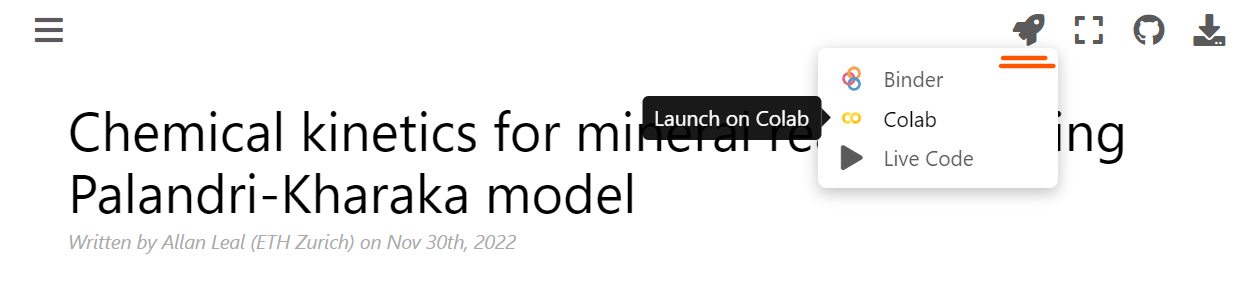
However, it is imperative that a new code cell is added at the top of the notebook containing the following code to install Reaktoro:
!pip install -q condacolab
import condacolab
condacolab.install_from_url("https://repo.anaconda.com/miniconda/Miniconda3-py38_4.12.0-Linux-x86_64.sh")
!conda config --remove channels defaults
!conda config --add channels conda-forge
!conda install reaktoro -y
Alternatively, you can also create a new Jupyter notebook in Google Colab and try executing the installation code above. Once it is finished, execute the following in a new code cell:
from reaktoro import *
db = NasaDatabase("nasa-cea")
gases = GaseousPhase("CH4 O2 CO2 CO H2O H2")
system = ChemicalSystem(db, gases)
state = ChemicalState(system)
state.temperature(1000, "celsius")
state.pressure(100, "bar")
state.set("CH4", 1.0, "mol")
state.set("O2", 0.5, "mol")
equilibrate(state)
print(state)
Here is a shared link to a Google Colab notebook demonstrating the above instructions. Below is a screenshot showing the expected result of this guide when following the previous instructions (with cleared installation output for the first cell because it is too long!):